InfiniteGlass
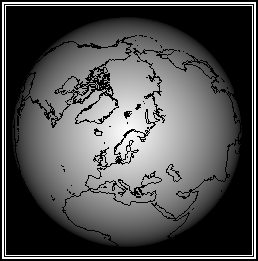
Window manager with infinite desktop, infinite zoom and infinite window resolution
The components communicate between each other using window properties
and ClientMessages. These protocols can also be utilized by other
clients to streamline their interaction with the window manager and to
provide a better experience to the user.
When implementing new protocols, properties extending the data model
of client windows are to be preffered over ClientMessages implementing
actions.
Renderer
Implemented by: glass-renderer
Window rendering is implemented by the compositor, glass-renderer.
It is controlled by properties both on individual client windows and
on the root window.
Shader programs
Rendering is controlled by OpenGL shader programs. The programs must be specified on the root window, and can then be selected individually for each window.
Shader programs are responsible for drawing in two modes - normal visible mode, and a mode used for picking, where each pixel value corresponds to the window id and coordinates of that window.
Shader property mapping
All window properties are available to the shader code as uniforms.
You must specify the right type as well as item count, e.g. vec4
MY_PROP corresponds to MY_PROP being of type XA_FLOAT and having
4 items. Windows and atoms are mapped to int. Uniforms for properties
that are not set on a window, are set to 0 for integers, and NaN for
floats.
Root window properties are available with the prefix root_, e.g.
int root__NET_ACTIVE_WINDOW corresponds to the _NET_ACTIVE_WINDOW
property on the root window.
Shader atom mapping
Atom values are also available as integer uniforms, so that properties
of type atom can be compared to them, their names prefixed by atom_,
e.g. int atom__NET_WM_STATE_MODAL for the atom _NET_WM_STATE_MODAL.
Complex property types
For some more complex types, the mapping is less straight forward, and a single property is mapped to a set of uniforms, all with a single name prefix.
All texture uniforms come with a corresponding int uniform with the suffix enabled that is set to 1 when the property is set on the window, and 0 otherwize.
WM_HINTS icons
WM_HINTS icons are mapped as two textures - one for the alpha channel,
one for the color:
uniform sampler2D WM_HINTS_icon;
uniform sampler2D WM_HINTS_icon_mask;
uniform int WM_HINTS_icon_enabled;
uniform int WM_HINTS_icon_mask_enabled;
_NET_WM_ICON icons
_NET_WM_ICON icons are mapped to textures
uniform sampler2D _NET_WM_ICON;
uniform int _NET_WM_ICON_enabled;
IG_SVG
To be able to render an SVG at full resolution at any zoom level an SVG can not just be a texture - it would be too big when you zoom in enough. Instead, it comes as a texture and transformation vector to offset and scale the texture:
uniform sampler2D IG_CONTENT;
uniform vec4 IG_CONTENT_transform;
To render the texture correctly, you should do something like this
mat4 transform_mat = transpose(mat4(
1./IG_CONTENT_transform[2], 0., 0., -IG_CONTENT_transform[0]/IG_CONTENT_transform[2],
0., 1./IG_CONTENT_transform[3], 0., -IG_CONTENT_transform[1]/IG_CONTENT_transform[3],
0., 0., 1., 0.,
0., 0., 0., 1.
));
vec4 texture_coord = transform_mat * vec4(window_coord, 0, 1.);
fragColor = texture(IG_CONTENT, texture_coord.xy).rgba;
IG_ITEM
Properties of type IG_ITEM should contain a single window reference
(as if of type WINDOW). Whenever a property of this type is
encountered while rendering a window (this includes properties
inherited from the root window), this references window is rendered
(recursing). During this recursive rendering, the properties of the
parent window are available to the shader with a parent_ prefix,
e.g. parent_IG_COORDS. The intention is to allow for rendering
window decorations like buttons.
Window properties
IG_SHADER ATOM- the shader to use to render this window.IG_COORDS FLOAT[4]- Coordinates for the window on the desktop. A client can change these to move and resize a window.IG_SIZE INTEGER[2]- horizontal and vertical resolution of the window in pixels. A client can change these to change the window resolution without automatically resizing the window. A ConfigureRequest however, changes both resolution and size (proportionally).IG_LAYER ATOM- the desktop layer to place this window inIG_CONTENT IG_SVG- svg xml source code for an image to render instead of the window. Note: This rendering will support infinite zoom.
ROOT properties
IG_SHADERS ATOM[any]- a list of shader programs. Each program needs to be further specified with the next three propertiesshader_GEOMETRY STRING- geometry shader source codeshader_VERTEX STRING- vertex shader source codeshader_FRAGMENT STRINGfragment shader source code
IG_VIEWS ATOM[any]- a list of layers to display. Each layer needs to be further specified with the next two propertieslayer_LAYER ATOM- layer name to match on IG_LAYER on windowslayer_VIEW FLOAT[4]- left,bottom,width,height of layer viewport (zoom and pan)
IG_ANIMATE WINDOW- event destination for animation events
The user should make sure to provide a shader called IG_SHADER_DEFAULT.
The user should make sure to provide a view called IG_VIEW_MENU
matching the window LAYER IG_LAYER_MENU, with a viewport of 0,0,1,0.75
(or whatever aspect ration your screen is). This layer will be used to
display override redirect windows, such as popup-menus.
If either width or height of a view is set to 0.0, it will be updated (by glass-renderer) with a value
corresponding to the other one (typically set to 1.0) and the current screen aspect ratio.
Example root properties:
IG_VIEWS=[IG_VIEW_DESKTOP, IG_VIEW_OVERLAY, IG_VIEW_MENU]
IG_VIEW_MENU_VIEW=[0.0, 0.0, 1.0, 0.75]
IG_VIEW_OVERLAY_VIEW=[0.0, 0.0, 1.0, 0.75]
IG_VIEW_DESKTOP_VIEW=[0.0, 0.0, 1.0, 0.75]
IG_VIEW_MENU_LAYER=IG_LAYER_MENU
IG_VIEW_OVERLAY_LAYER=IG_LAYER_OVERLAY
IG_VIEW_DESKTOP_LAYER=IG_LAYER_DESKTOP
Animator
Implemented by: glass-animator
Animations are implemented by glass-animator and controlled by setting
window properties and sending ClientMessages.
To animate the value of the property prop from its current value to
a new value, the property prop_ANIMATE should be set to the new value
on the same window. The animation is then started by sending a
ClientMessage with the following properties:
window- The window pointed to by theIG_ANIMATEproperty of the root windowtype-IG_ANIMATEdata[0] WINDOW- window with the property to animatedata[1] ATOM- the property to animate,propdata[2] FLOAT- animation time in seconds
Coordinate systems
Windows have coordinates in the desktop (space) coordinate system, which is similar to the OpenGL one - x grows towards right, y upwards. Desktop coordinates have no natural units, as the desktop can be zoomed to any level, and there is nothing special about the 0 zoom level.
Window coordinates are for the top left corner of windows. Width and height are in the same units as x and y. Therefore, the coordinates occupied by a window ranges from ]x..x+w[,]y-h..y[.
About the FLOAT datatype
The FLOAT datatype is encoded as a 32 bit float stored in a 32 bit
item in properties and events according to the normal 32 bit item
rules of XGetWindowProperty etc - that is, it is stored on the X
server in network byte order, and converted to/from local byte order
by Xlib.
WARNING: On 64 bit platforms, XGetWindowProperty returns an array of
long, which are 64, not 32 bits each. That means that the whole array
CAN NOT be casted to an array of float, but each array item must be
reinterpreted separately:
float items[nr_items];
XGetWindowProperty(
display, window, property_name_atom, 0,
sizeof(float)*nr_items, 0, AnyPropertyType,
&type_return, &format_return, &nitems_return,
&bytes_after_return, &prop_return);
if (type_return != Success) return NULL;
for (int i = 0; i < nr_items; i++) {
items[i] = *(float *) (i + (long *) prop_return);
}
Application ID:s
Implemented by: glass-annotator
The glass-annotator modifies the behavior of all applications.
At startup of an application any environment variables prefixed by
either IG_APP_ or IG_GROUP_ are read and stored. Then environment
of the application is modified, removing any IG_APP_ prefixed
environment variables, so that they are not inherited by child
applications. IG_GROUP_ ones are left unchanged. If an environment
variable IG_APP_ID does not exist, a random value will be generated
and used in its stead.
When ever the application opens a new window, all environment
variables read at startup as per above, will be set as properties on
the window. Additionally, the property WM_COMMAND will be set to the
argv of the application.