InfiniteGlass
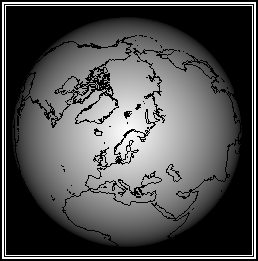
Window manager with infinite desktop, infinite zoom and infinite window resolution
Session handling integrations
Some applications do not have SMLib support, or might need special configuration to allow saving state. This document describes some tools for this as well as how to integrate some common applications that need such configuration.
Providing a restart command
For applications that just can’t save state, but that you’d like to be able to restart anyway,
you can set up a template in ~/.config/glass/ghosts.yml
that matches the window key using a regexp and sets the WM_COMMAND window property to the command
line as a list of strings. The template properties will be applied to a matching window when it is first
created and will then be stored in the ghost window when stopped.
The session wrapper
Implemented by: glass-session-wrapper
Some applications can be told to save their state in a specific directory on disk when exiting,
and to reload the state from the same directory. Such applications can be wrapped using the glass-session-wrapper
SMLib client. By starting such an application with a command like
glass-session-wrapper myapp --foo --fie=123 --someswitch=~/myappstate/%(sessionid)s bar
it will be run as a child of glass-session-wrapper, with %(sessionid)s replaced by the SMLib client id.
It will be sent SIGINT when glass-session-wrapper receives the die signal.
Common applications
Chrome/chromium
Chrome does not have any SMlib support. However, it reads/writes its state from/to a user-specified directory. This means that it can be started using glass-session-wrapper to get session support:
glass-session-wrapper chromium-browser --user-data-dir=chrome-sessions/%(sessionid)s
Such a wrapper .desktop menu entry is installed when you run ‘make install’.
Emacs
Emacs have SMlib support, but by default it does not save its list of open files, or really anything usefull, in its session store. However this can be easily enabled with a few simple lines of emacs-lisp (as anything can :)
This code is installed for emacs globally on your system when you run ‘make install’. You can alternatively just copy this code to your ~/.emacs.